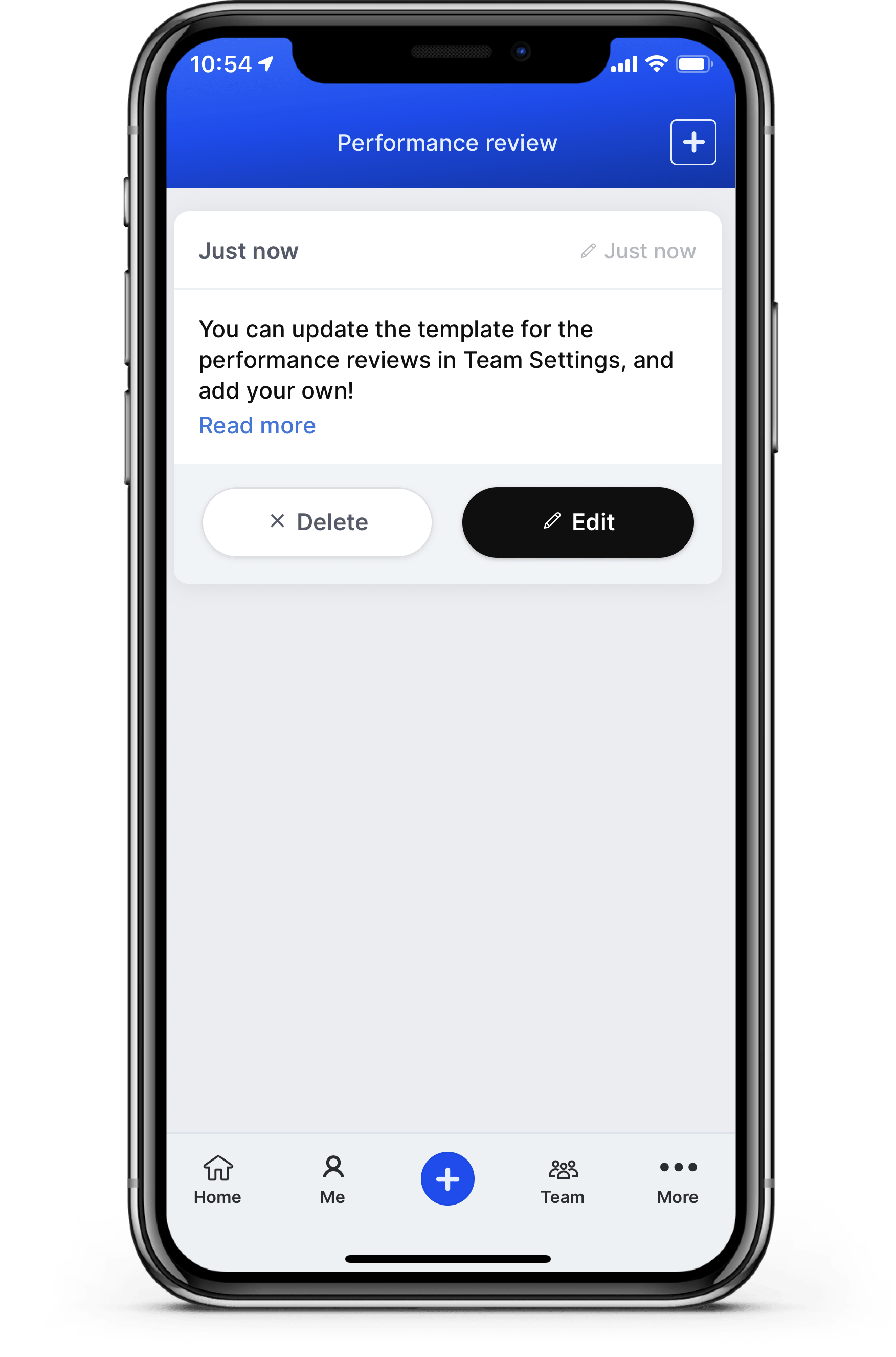Eine Leistungsbeurteilung schreiben
Wenn du deine Leistungen im Training und in den Spielen reflektierst, kannst du deine Fortschritte verfolgen und weißt, woran du arbeiten musst, um dein Spiel auf die nächste Stufe zu heben. Wenn du eine Leistungsbewertung schreibst, wird sie in deinem Profil gespeichert, so dass du sie später immer wieder aufrufen und lesen kannst. Hier erfahren Sie, wie Sie eine Leistungsbeurteilung erstellen.
- 1
- Im Bereich Bereich erstellen und drücken Sie Leistungsüberprüfung. (Möglicherweise müssen Sie im Erstellungsbereich nach rechts wischen, um sie zu sehen. Wenn Sie sie nicht sehen, ist diese Funktion möglicherweise für Ihr Team deaktiviert).
-

- 2
- Drücken Sie auf die Plus-Schaltfläche in der oberen rechten Ecke und wählen Sie dann eine Option, um eine neue Bewertung zu erstellen.
-

- 3
-
Wenn Sie eine von Ihrem Coach erstellte Vorlage beantworten möchten, klicken Sie auf
Vorlage verwenden. Wenn Sie mit einer leeren Seite beginnen möchten, klicken Sie auf
Neue leere Leistungsbewertung. Wenn es keine Vorlage für Ihr Team gibt, wird diese Option nicht angezeigt.
-
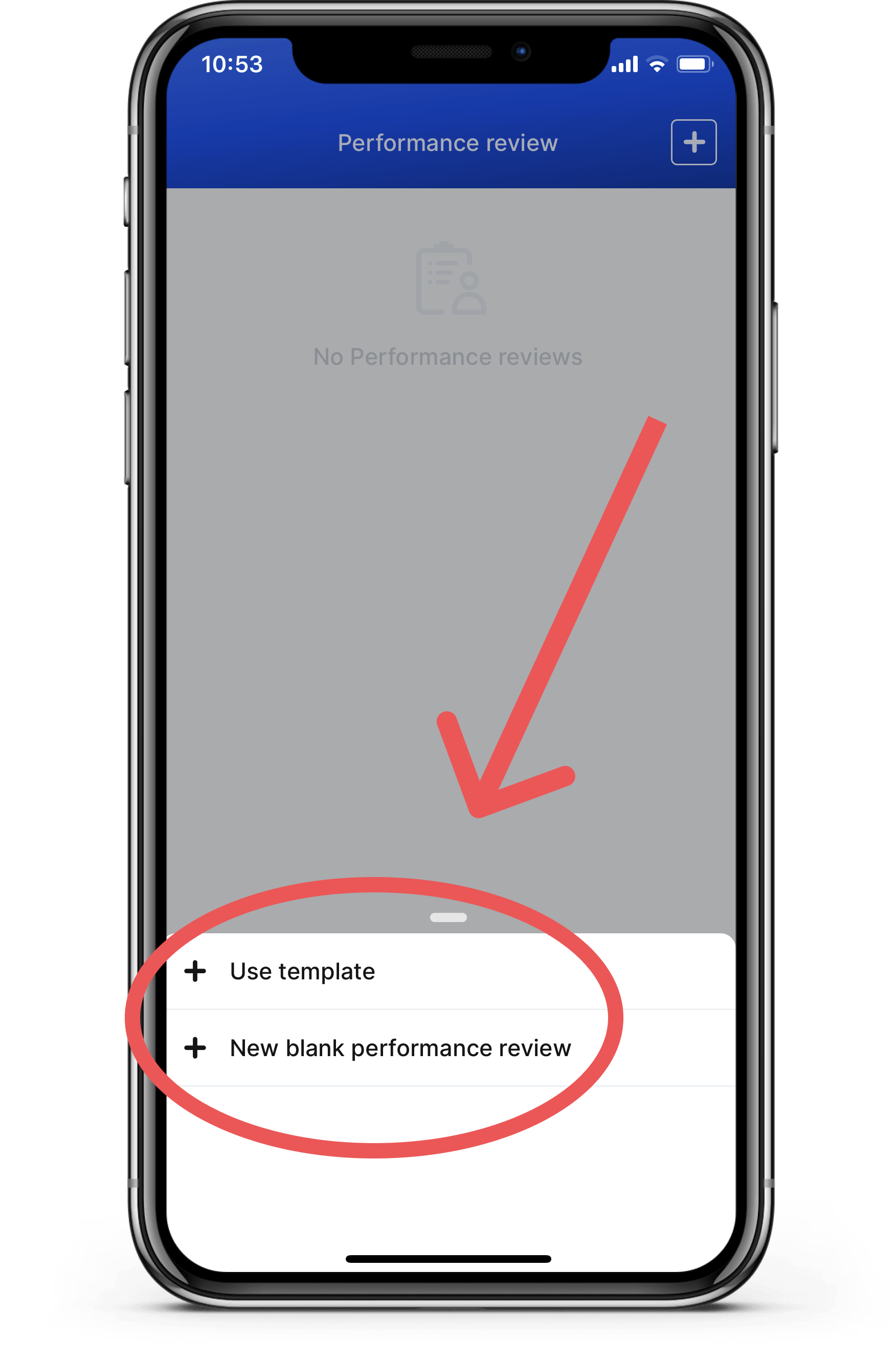
- 5
- Schreiben Sie die Bewertung und klicken Sie auf Speichern.
-
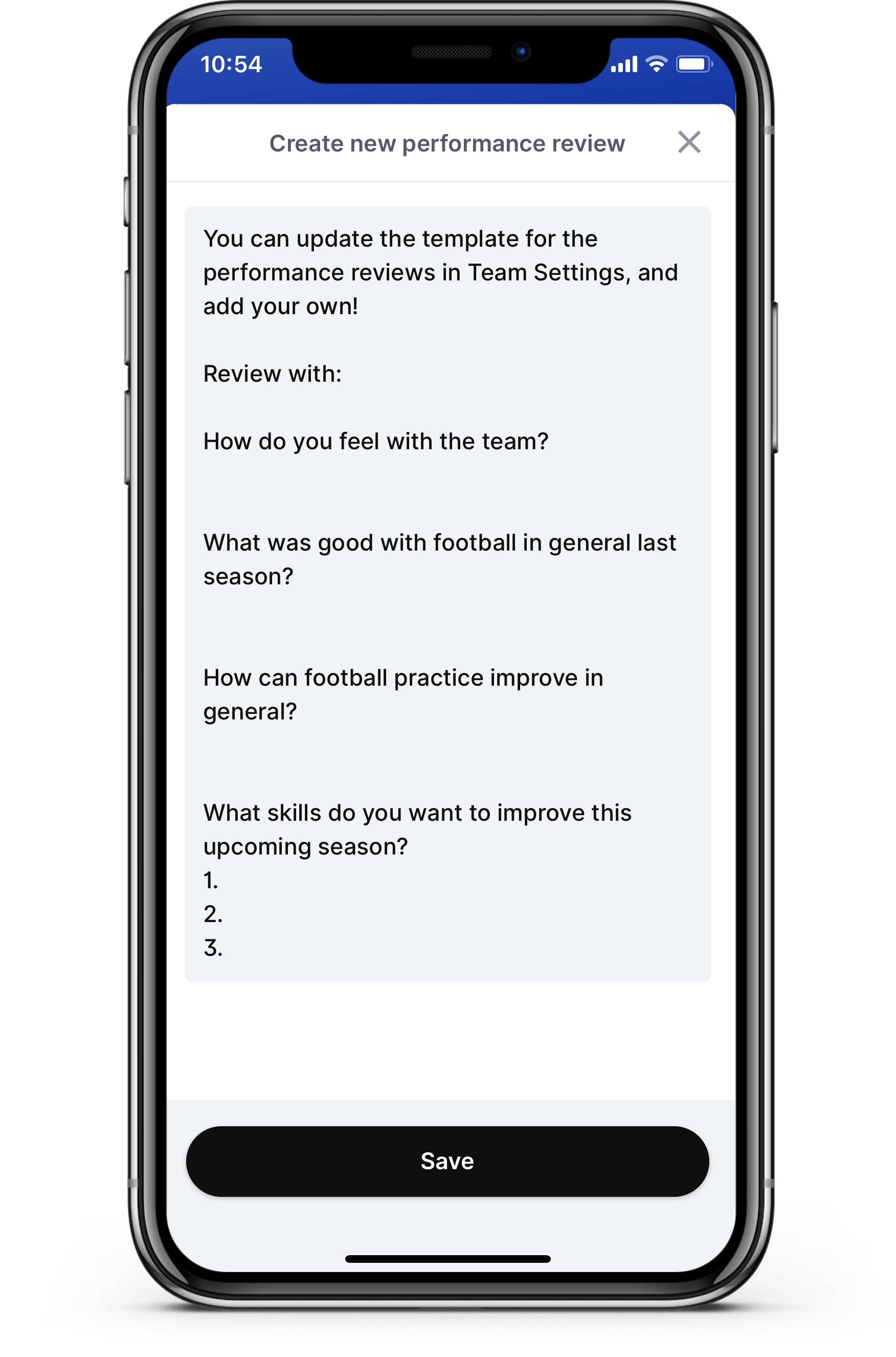
- 6
- Sie sind fertig! Auf dieser Seite können Sie alle Ihre bisherigen Bewertungen einsehen.
-